
The network „fussballoesterreich“ is an important platform for the administration and organisation of football clubs and associations in Austria. This tutorial explains step by step how to log in to the website, how to obtain access data and how to find your way around the website.
Open a web browser of your choice (e.g. Google Chrome, Mozilla Firefox, Microsoft Edge).
Enter the following URL in the address bar: (https://netzwerk.fussballoesterreich.at/fv/) and press the Enter key. You will be redirected to the start page of the network.
To be able to log in to the website, you need a valid access pass. These consist of a user name (or your email address) and a password.
Who receives the access data?
Access data is generally issued to official club and association members who are responsible for administrative tasks. These can be, for example, coaches, managers, officials or other persons entrusted with the administration of club activities.
How do I get access data?
Request via the club/association: In most cases, you will receive the access data from the relevant departments within your club or association. Contact the club/association board or the person responsible for IT to request access.
Registration: If you do not have access, your association may have a registration process on the platform. In most cases, the request for access is made via the association's official website and then checked and authorised by the responsible persons.
Direct request: In some cases, it is also possible to request access directly via the network page. There may be a contact form or an email address to which you can send your request.
Step 1: On the homepage of the network, you will find a button or link labelled ‘Login’ or ‘Register’ in the middle area. Click on this to go to the login page.
Step 2: You will now be asked to enter your user details:
Username or email address: Enter the username or email address you used when you registered.
Password: Enter your password. Please note that the password is case-sensitive.
Step 3: Click on the ‘Register’ or ‘Login’ button. If your login details are correct, you will be redirected to the main page of the platform.
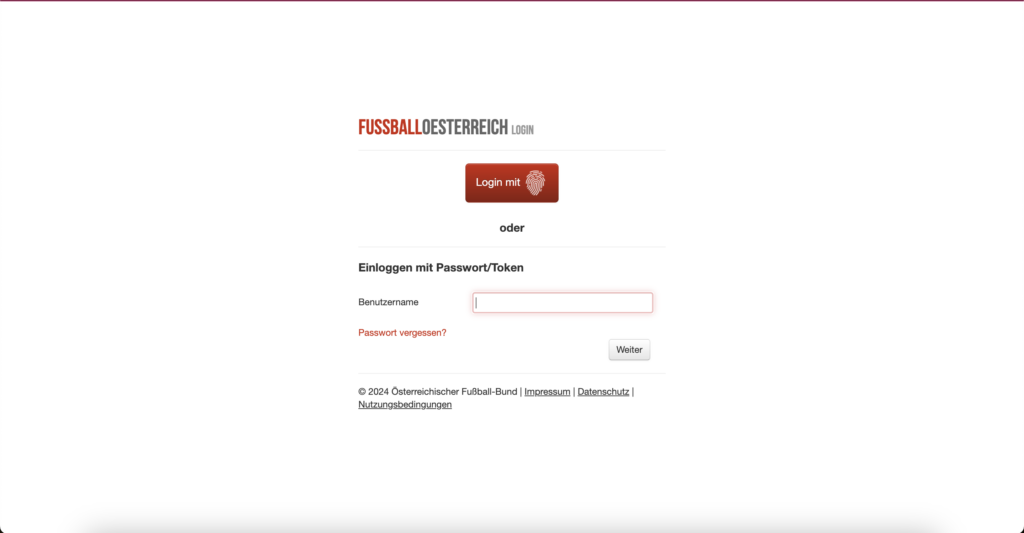
If you have forgotten your password, the platform offers you an easy way to create a new password.
On the login page you will find the link ‘Forgot your password? Click on it.
Enter your registered e-mail address and click on ‘Send’.
You will receive an email with instructions on how to reset your password. Follow these instructions to create a new password.
Once you have successfully logged in, you will find yourself on the main page or alternatively a dashboard customised to your role in the club or association. The following overview will help you find your way around the platform:
Dashboard: The dashboard serves as a central point of contact and provides you with an overview of current tasks, news and notifications. Here you will find important information at a glance.
Tasks: This is where club functionaries get a comprehensive overview of the many tasks involved in working in a club. These include administrative and organisational activities in particular. The organisation and implementation of events as well as the planning and implementation of match operations, including the preparation and follow-up of these events, are also important.
Club administration: You can view and manage your clubs on this platform. Select a specific team to obtain detailed information on various aspects of club life or to make changes. This includes general club information, details of officials, team line-ups, player data and upcoming and past matches. These comprehensive functions enable efficient management and updating of club data.
Team management: You have access to all your teams on this platform. You can view the associated team data and update it if necessary. This includes the team's primary data, information about the players, details about the squad, preliminary line-ups for upcoming matches and the team photo. These functions enable effective management and maintenance of team information.
You can also manage your own fußballösterreich.at club homepage here.
Persons: Here you can find all information about the current members of the club.
Games and locations: All current matches and locations are shown here.
Inbox: Use the internal communication platform to send and receive messages. This area promotes dialogue between members of the association.
Settings: You can edit all settings via your user profile, which you can access via the tools at the top right of the page.
Edit profile: All personal information can be changed by clicking on the little person in the top right-hand corner.
You can also register for coaching courses and create youth tournaments.
When you have finished your work on the platform, you should always log out for security purposes.
To do this, click on the switch-off button in the top right-hand corner. This will safely log you out of the platform.
Access for mobile devices: The platform is generally easy to use on mobile devices, but the user interface can easily be adapted to smaller screens. It is recommended that you first explore the platform on a desktop or laptop to familiarise yourself with all the functions.
Role-based access rights: Please note that your access rights and the available functions may vary depending on your role in the club (e.g. coach, player, official).
Support and help: If you have technical problems or questions about using the platform, a support team is usually available to help you. This can usually be reached via a contact area on the website or directly by email.
With this detailed tutorial, you should now be able to successfully register on the „fussballoesterreich“ website, obtain your login details and find your way around the platform. Good luck with managing your club activities!