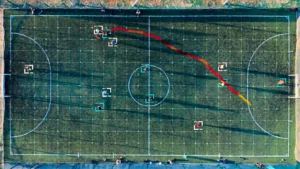
In the fast-paced world of football, every moment counts. Whether it's a goal, a crucial save, or a perfectly executed set piece, these moments can be game-changers. As a coach or analyst, dissecting these moments is vital for improving team performance. That's where an effective tagging board comes into play, transforming the way you approach football analysis.
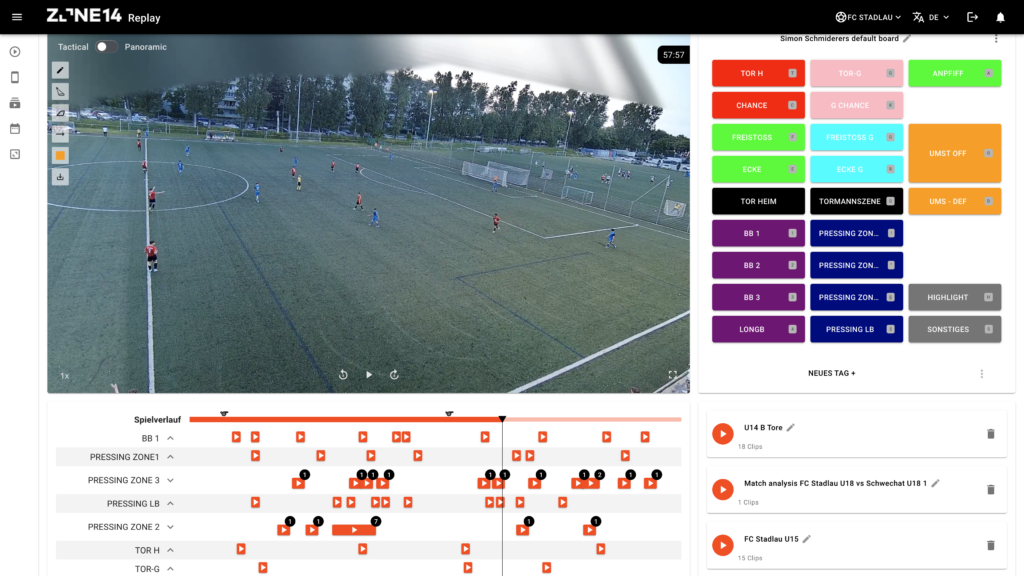
One of the most significant advantages of using a tagging board in your football filming and analysis routine is the time it saves during post-match analysis. Rewatching an entire football match repeatedly can be time-consuming. A tagging board allows you to skip to specific moments of interest, making your analysis more efficient and targeted.
With a tagging board, you can effortlessly find and remember the moments you want to analyse later. This ensures that no critical play or event is overlooked, contributing to a considerably more comprehensive understanding of your team's performance.
When it comes to presenting insights and analysis to your team, a tagging board makes the process quicker and more accessible. You can showcase key moments, strategies, and areas for improvement in a structured and organised manner.
zone14's tagging board solution takes football analysis to a whole new level. It offers a user-friendly and completely customisable platform that caters to the unique needs of coaches and analysts at all levels of the game.
zone14's tagging board allows you to add your own tags, ensuring that you can categorise moments precisely according to your tactical analysis requirements. Whether it's goals, free-kicks, corners, or any other event you wish to analyse, the tagging board can be tailored to your specific needs.
As part of our recent Fall of Features updates, with zone14 it is now possible for users to create multiple tagging boards. This means that different coaches or staff members can tag different moments simultaneously, enhancing collaboration and efficiency in the analysis process.
Thanks to zone14's innovative approach, you are not limited to sorting through and tagging events post match. You can tag ‘live’ throughout the match on any device. This live tagging feature is a game-changer, allowing you to capture and remember all critical moments as they unfold.
The ability to organise tagged moments into customisable playlists provides a structured way to review and share insights. Additionally, zone14 enables users to easily download clips of tagged moments, facilitating seamless integration into presentations and further post-match analysis.
The tagged moments are saved on a timeline, offering a chronological overview of when specific situations occurred during the match. This feature aids in understanding the flow of the game and provides greater context to the clips you are analysing.
For coaches who want to make real-time analysis, the zone14 LIVE package goes hand in hand with live tagging. You can tag moments through the first half meaning that at halftime, you can quickly find, analyse and present situations or clips to your team, allowing for more informed and strategic planning for the second half.
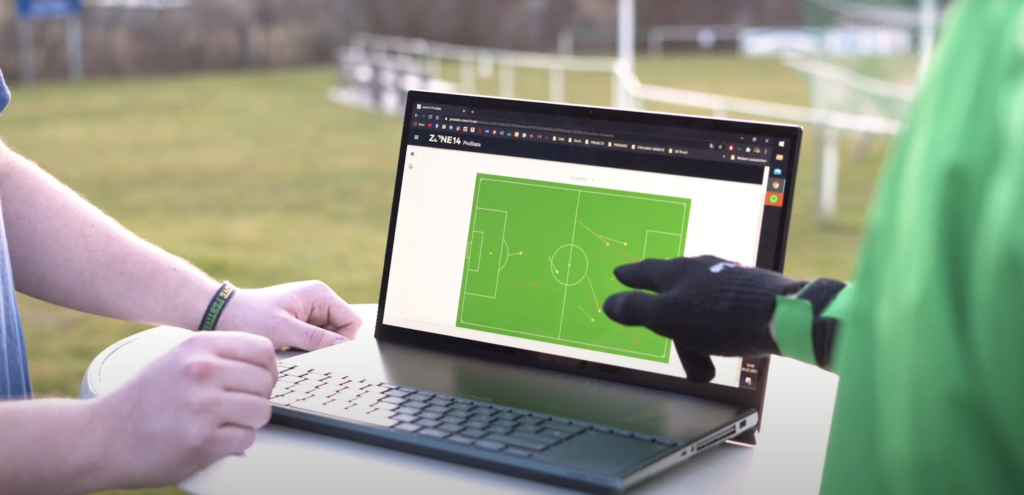
Before diving into the setup process, identify the key moments you want to rewatch during your analysis. Whether it's goals, set pieces, or specific player movements, having a clear vision enhances the effectiveness of your analysis.
Accessing the Interface: Log into zone14 REPLAY and navigate to one of your match recordings to access and customise your tagging board(s).
Adding Custom Tags: When viewing your match, you will see on the right side of the screen your tagging board. Through the drop down menu on the right you can view your current tagging board and select which one you wish to use or edit. To add a new ‘tag’ simply press the button at the bottom of your chosen board, from there you can name it, colour code it, add your hotkey and even select the clip duration of the ‘tagged’ clip.
Hotkey Integration: zone14 enhances speed with hotkey integration. Assign specific hotkeys to frequently used tags, streamlining the tagging process on your computer or laptop device.

Live Tagging on Mobile Devices: Available with all pricing packages, simply access zone14 REPLAY on your chosen device and tag moments as the match goes on.
Half-Time Insights: Utilise zone14's live package to tag moments and analyse them at half-time or throughout the match. Or even have your ‘Remote Analyst’ take care of this for you!
Customisable Playlists: Create playlists and simply drag your chosen tags into the playlist to organise them effectively.
Downloading Tagged Clips Download clips of tagged moments effortlessly, facilitating integration into presentations or sending to your players/fellow coaches directly.
All in all, zone14's tagging board solution is a comprehensive and user-friendly tool that revolutionises the football analysis process. From customisation and collaboration to live tagging and halftime analysis, this platform is designed to meet the evolving needs of football coaches and analysts. Elevate your football analysis with zone14 and stay ahead of the game.