The REPLAY platform can be tailored to suit your preferences with just a few adjustments. Additionally, you can propose any features or enhancements you'd like to see on the Replay website. Let’s explore how you can make this happen.
Log into the replay website using your log in details.
On your club’s homepage, locate the toolbar on the left side, just below the orange zone14 logo at the top. Find and click the “Settings” button.
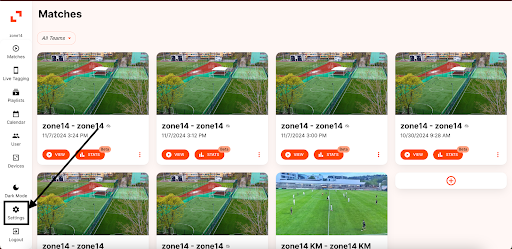 Now, on the Settings page, you’ll see two sections labeled “General” and “Theme.” Under the Theme section, you will see “Theme Variant” and “Accent Colour.”
Now, on the Settings page, you’ll see two sections labeled “General” and “Theme.” Under the Theme section, you will see “Theme Variant” and “Accent Colour.”
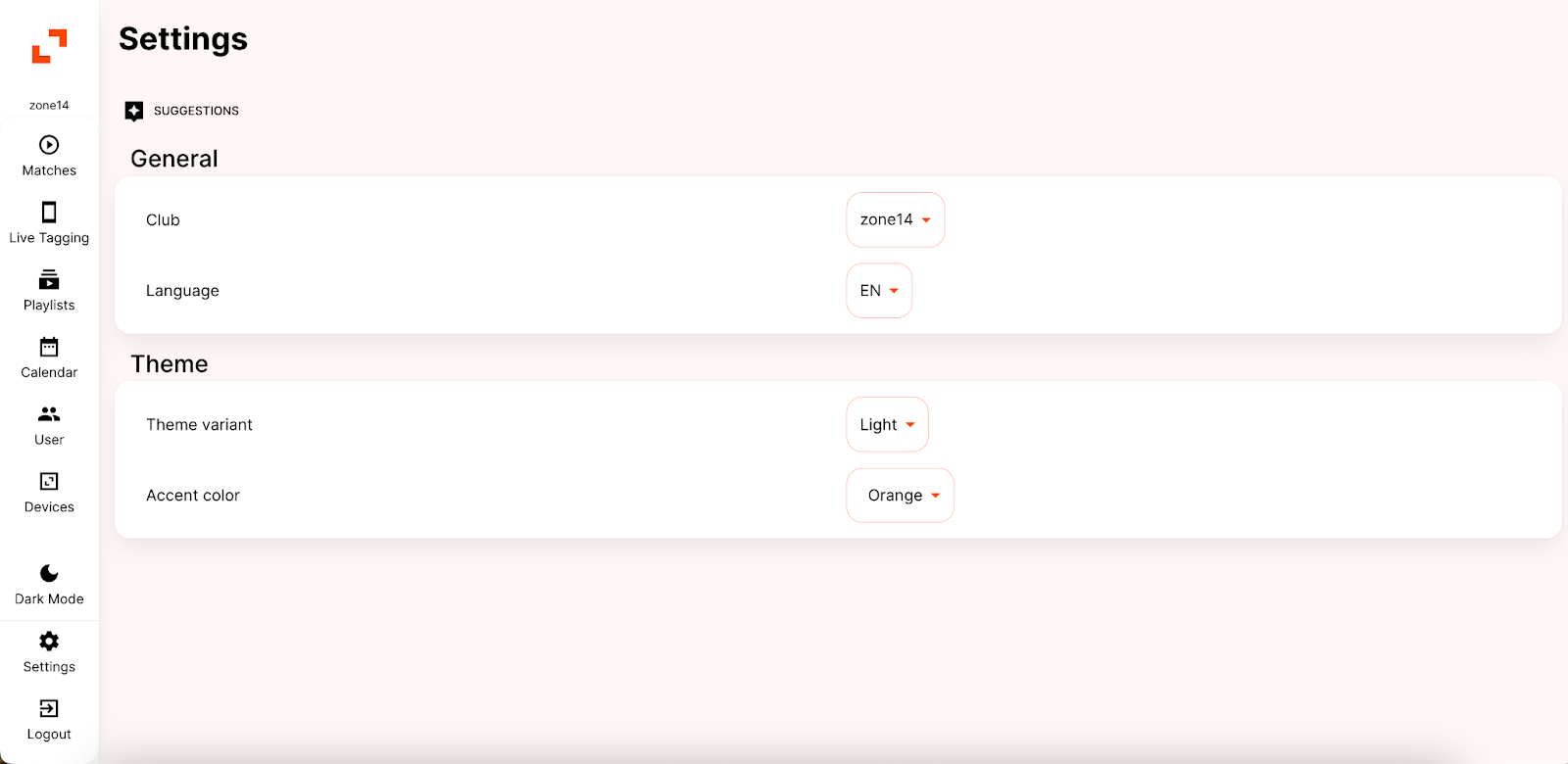 4. Das Dropdown-Menü der Themenvariante bietet zwei Optionen: „Hell“ und „Dunkel“. Standardmäßig ist das Thema auf „Hell“ eingestellt. Wenn die Standardeinstellung zu hell wirkt, kann zum Thema „Dunkel“ gewechselt werden, um ein dunkleres und angenehmeres Seherlebnis zu schaffen.Ein Screenshot zeigt, wie die Replay-App mit dieser Einstellung aussehen wird.
4. Das Dropdown-Menü der Themenvariante bietet zwei Optionen: „Hell“ und „Dunkel“. Standardmäßig ist das Thema auf „Hell“ eingestellt. Wenn die Standardeinstellung zu hell wirkt, kann zum Thema „Dunkel“ gewechselt werden, um ein dunkleres und angenehmeres Seherlebnis zu schaffen.Ein Screenshot zeigt, wie die Replay-App mit dieser Einstellung aussehen wird.
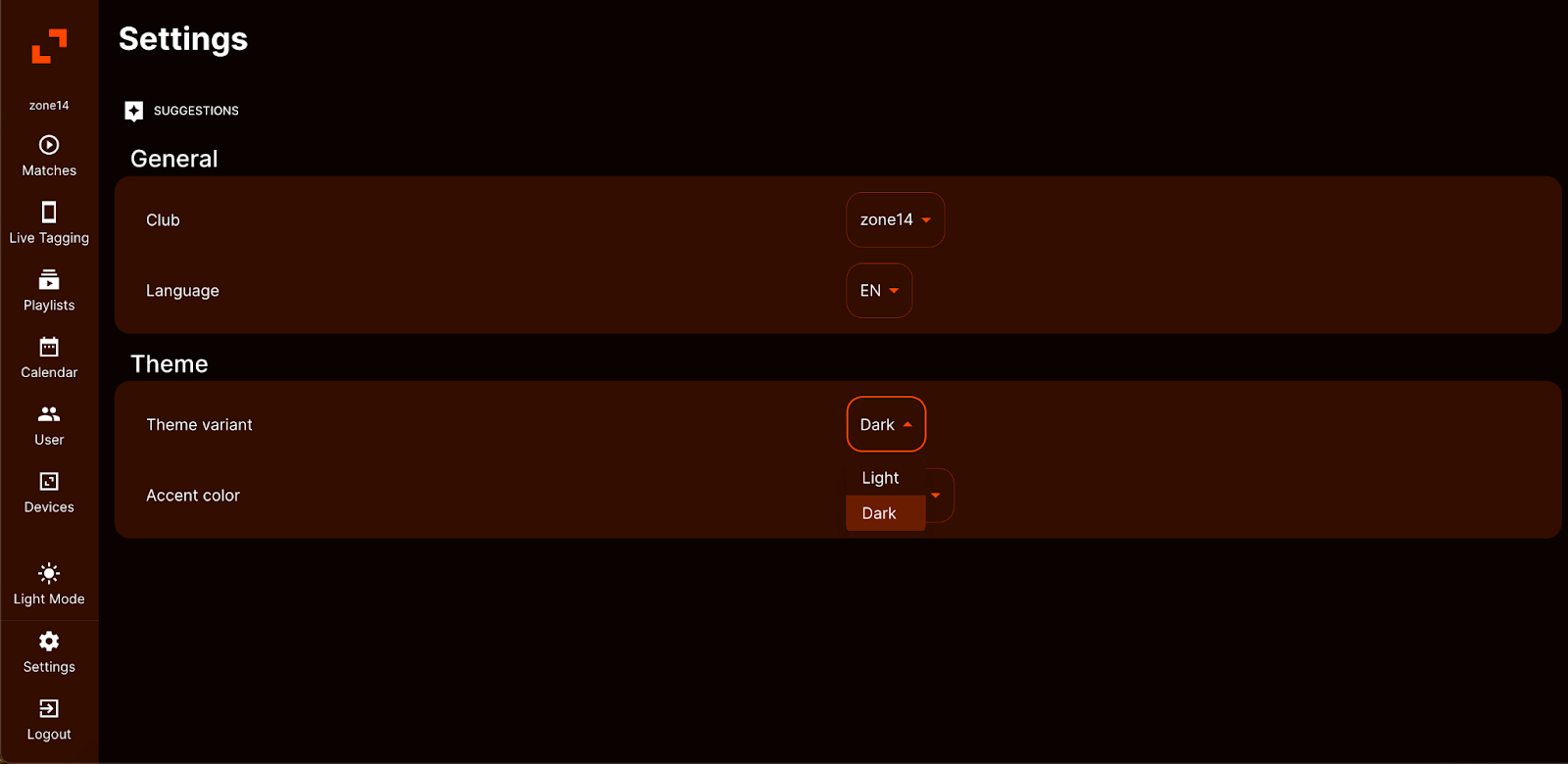
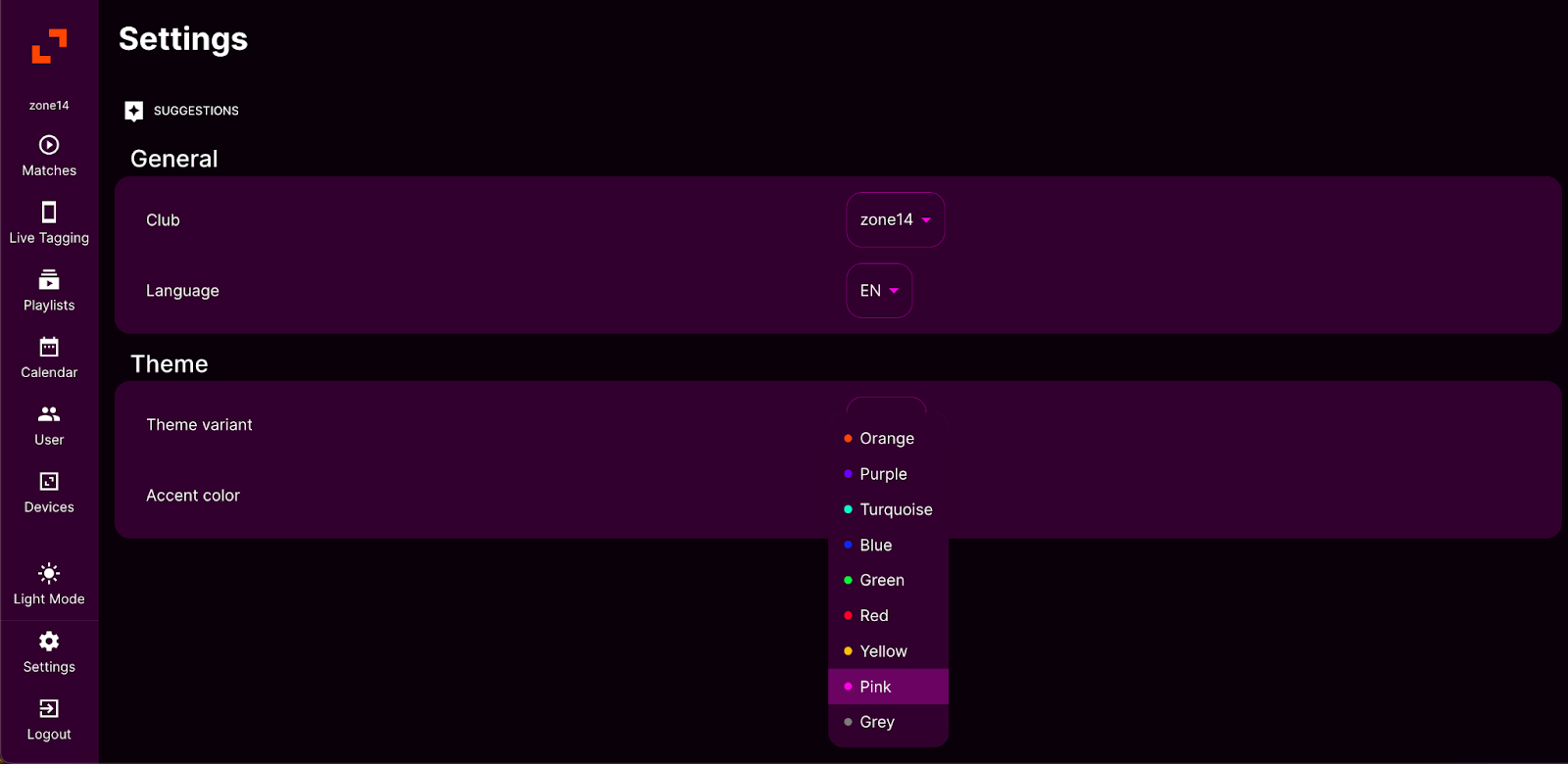
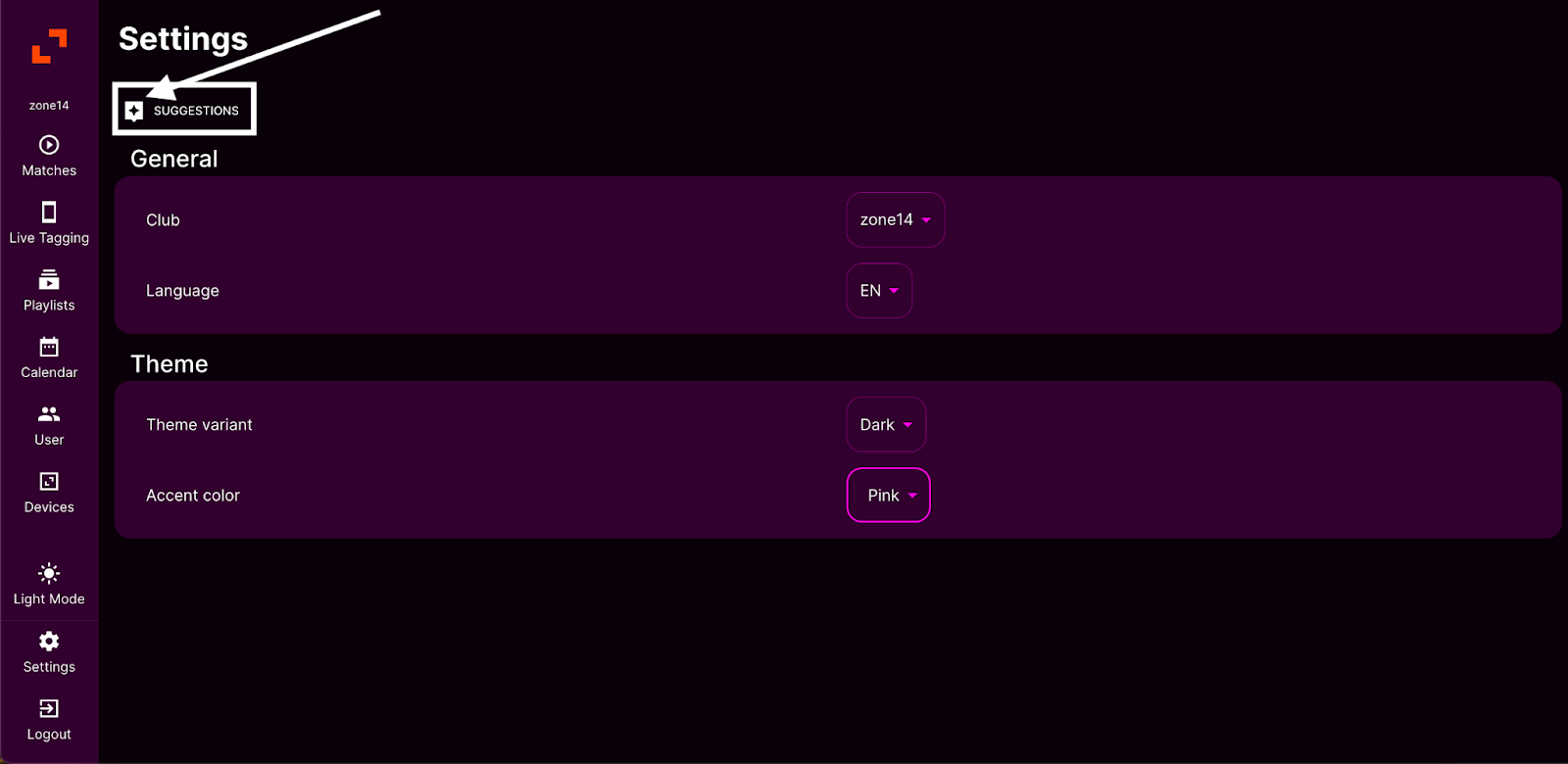
That’s it! That’s all you need to know to customise your zone14 REPLAY experience and submit suggestions for changes to enhance the platform.
