To display the match timer or start the STATS process, you must mark the start of the first and second half. This is how it works:
1. Log in to the Replay page using your login details.
2. On your team’s homepage, select the match for which you want to mark the first and second halves.
3. When you’re on your selected match, find the three dots on the tagging board next to the “NEW TAG+” button.
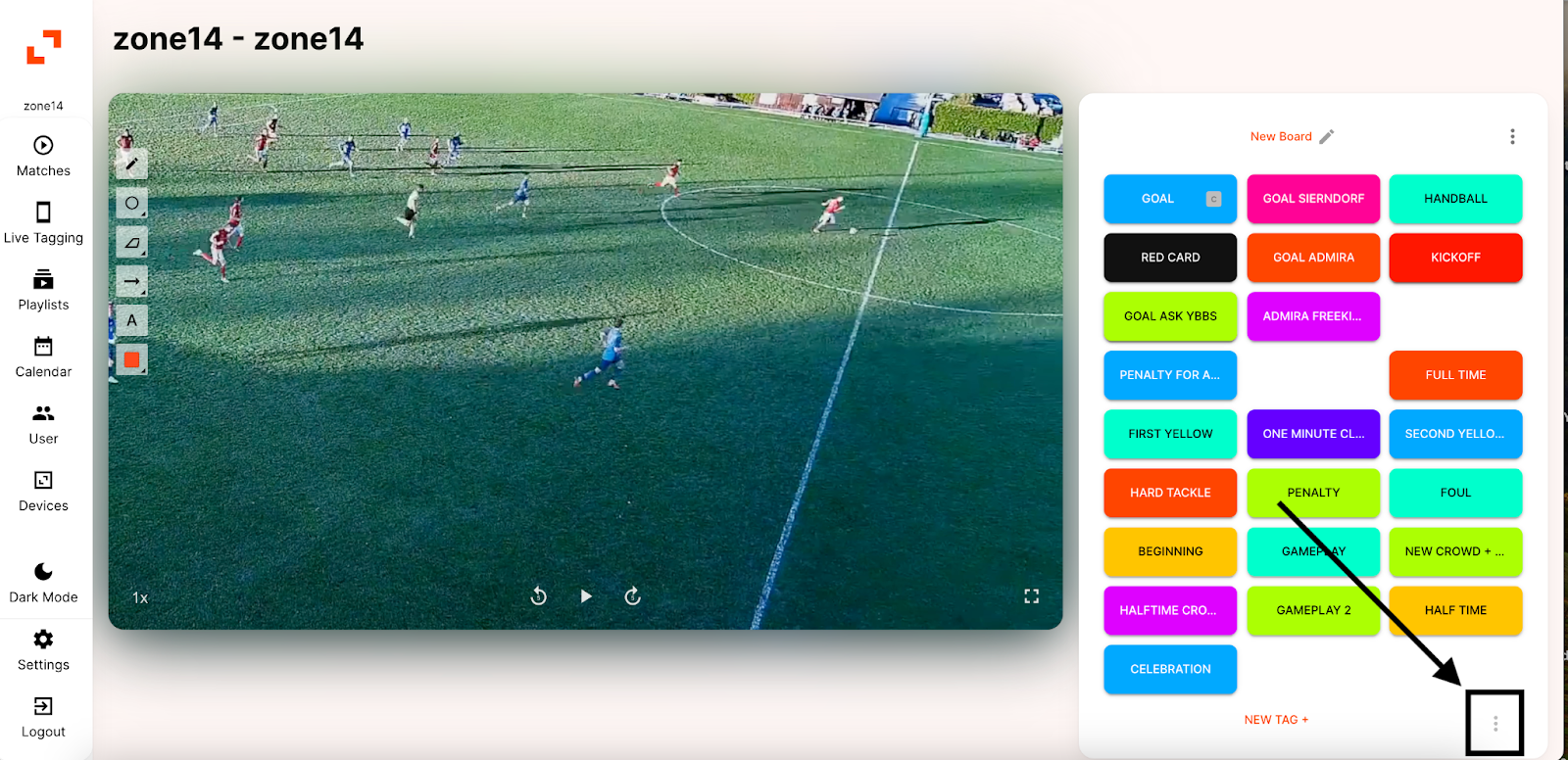
4. You will now see two buttons labeled “KICKOFF 1ST HT” and “KICKOFF 2ND HT” in the same area.
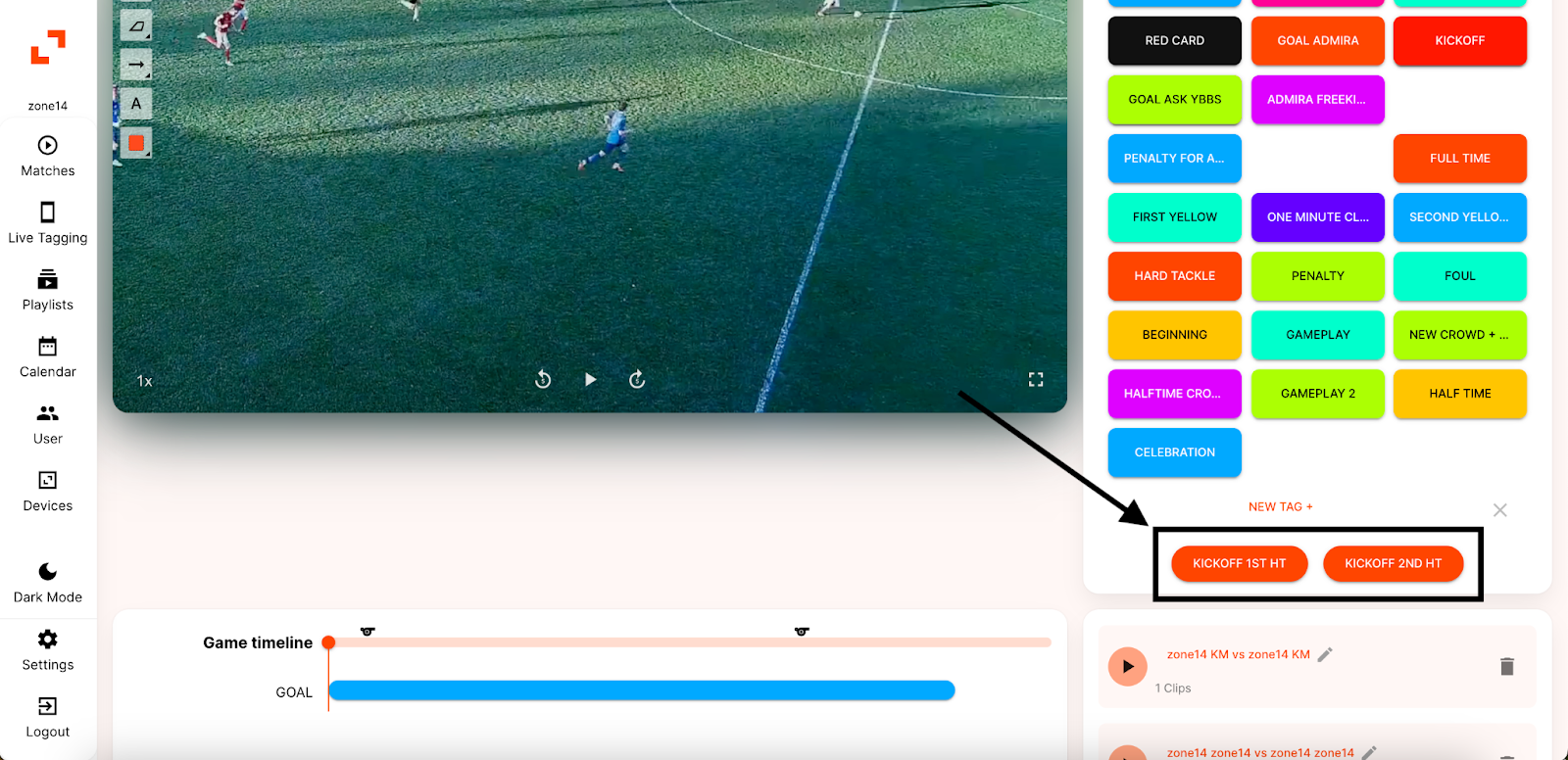 Next, go to the game timeline. Use the cursor to navigate to the point where the first half starts, then click the “KICKOFF 1ST HT” button you located earlier. Repeat this process to mark the start of the second half by clicking “KICKOFF 2ND HT.”
Next, go to the game timeline. Use the cursor to navigate to the point where the first half starts, then click the “KICKOFF 1ST HT” button you located earlier. Repeat this process to mark the start of the second half by clicking “KICKOFF 2ND HT.”
6. After completing this step, a small cannon icon will appear, indicating the kickoff for the first and second halves.
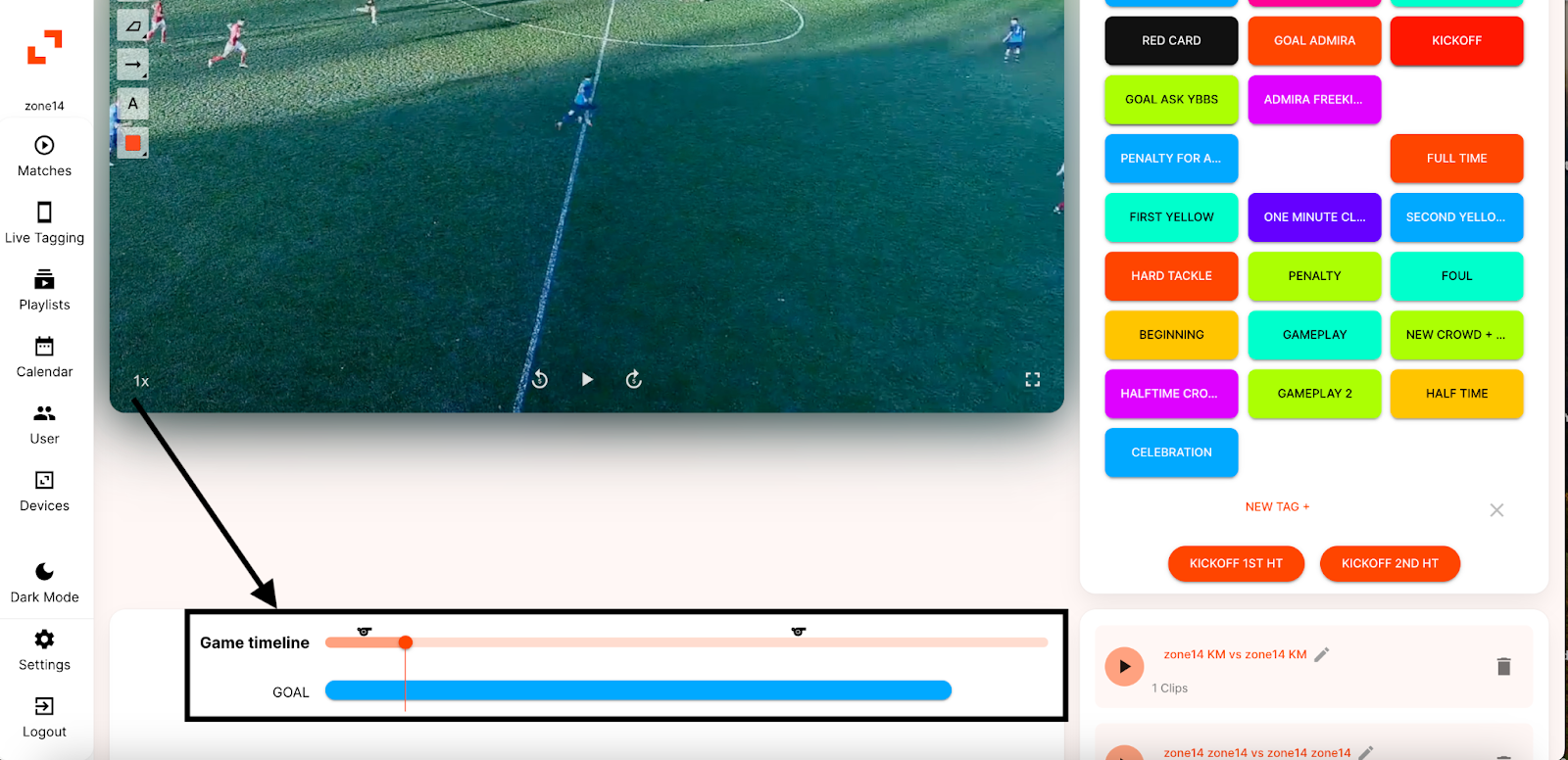 That’s it! We hope this guide helped you navigate marking the first and second halves.
That’s it! We hope this guide helped you navigate marking the first and second halves.
